- Overview
- How to Run
- Compile Arguments
- Auto-config
- Emulating compiler invocations
- Compatibility Modes
- Paths
- Strings
- Comments
- Environment Variables
- Including Other Argument Files
- All Build Directives
- e Language Test Files
- e Language SPECMAN_PATH
- SystemVerilog OVM or UVM Library Compilation
- Xilinx Libraries Compilation
- Intel(Altera) Quartus Libraries Compilation
- Compile Waivers
- Customizations
- > Diagrams
- Comments Formatting
- Memory Monitor
- Application Notes
- What is New?
- Legal Notices
- Third Party Licenses
Design Diagrams help you inspect and document the structure of a design element.
Schematic Diagrams present the internal structure (ports, sub-instances, combinational and sequential logic and connections) :

Flow Diagrams present a high level view of internal connectivity. Multiple connections from one instance to another are collapsed in a single directional edge:
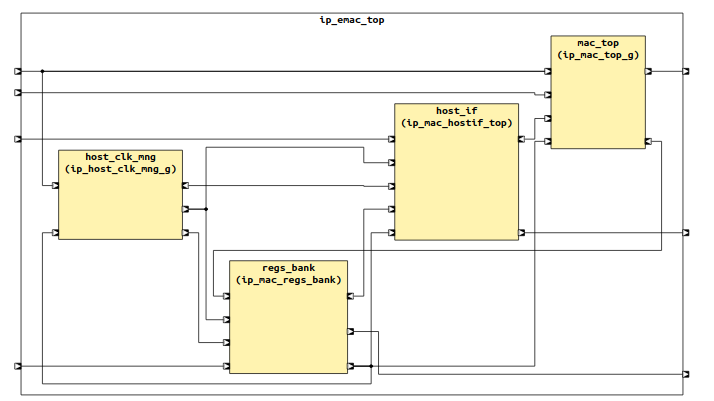
Block Diagrams present the ports:
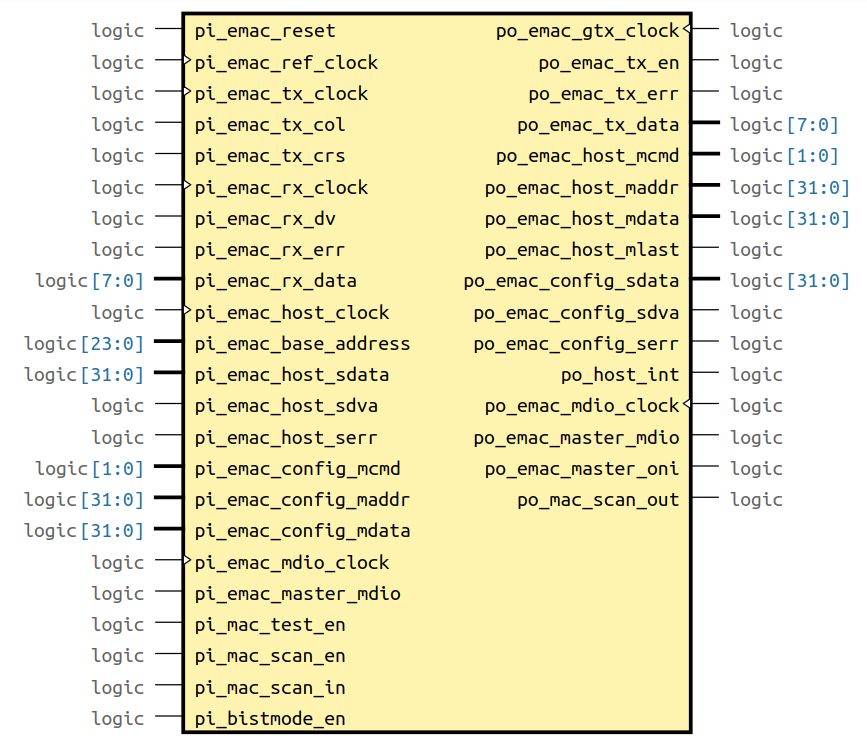
Finite-State Machine Diagrams present states and transitions by analyzing all the assignments and conditions in which a state variable is used:
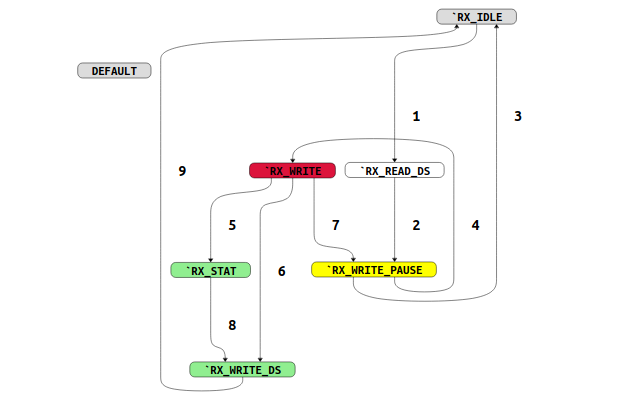
Notes:
All the diagrams can be zoomed and panned.
Schematic and Flow diagrams can be opened in full screen for better inspection.
You can copy to clipboard an instantiation of the current module from the Block Diagram.
Click on a block to jump to the chapter where it is documented.