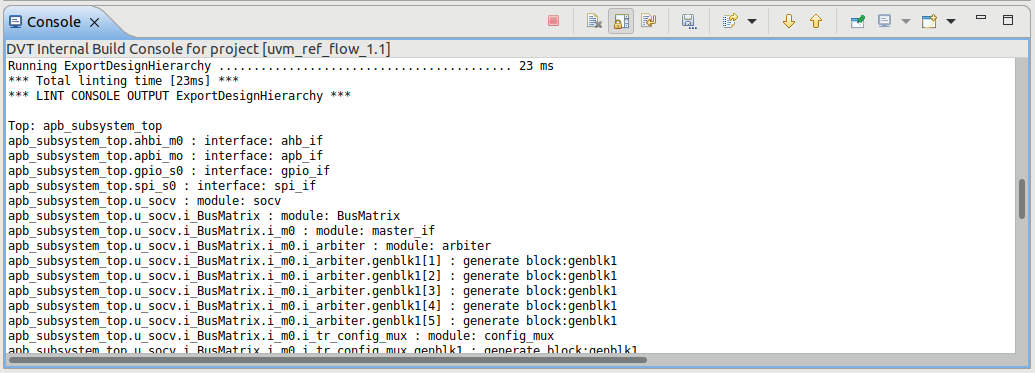- Available Rules
- Run in Batch Mode
- Run in GUI Mode
- Compile Arguments
- Auto-config
- Emulating compiler invocations
- Compatibility Modes
- Paths
- Strings
- Comments
- Environment Variables
- Including Other Argument Files
- All Build Directives
- SystemVerilog OVM or UVM Library Compilation
- Xilinx Libraries Compilation
- Intel(Altera) Quartus Libraries Compilation
- Questa Libraries Compilation
- Use of External Programs
- HTML Report
- HTML Progress Report
- Custom Report
- Rulesets
- Lint Waivers
- Compile Waivers
- Report Merging, Diffing and Comparing
- Auto-correct
- API for Writing Custom Rules
- Memory Monitor
- > Application Notes
- Q & A
- What is New?
- Legal Notices
- Third Party Licenses
Using the Verissimo ExportDesignHierarchy rule you can print or export the design hierarchy to a file.
By default, the entire elaborated design hierarchy is exported, including all specified design tops. However you may choose to export only a subset of the design hierarchy using the designPath parameter. It can be either an instance path (such as top1.subinst1.subinst2), a top name (like top1) or a module name. If a module name is specified, then any design hierarchy instance of that module will be used.
Use the dumpTo parameter to control the rule output: export to file (value="file"), print to Console View (value="console"), or both (value="console, file").
When dumping the design hierarchy to a file, you can specify the file path by setting the filePath parameter. If this parameter is not specified, then the file will be generated in the project folder or the working directory and the file name will be: dh_<timestamp>.txt
It is also possible to specify if the exported paths should be absolute or relative to the top by setting the dumpAbsoluteDesignPaths parameter.
A ruleset file containing just the ExportDesignHierarchy rule would look like this:
<?xml version="1.0" encoding="UTF-8" standalone="no"?>
<ruleset version="2">
<category name="Print Design Hierarchy Rules">
<rule id="ExportDesignHierarchy" >
<property key="dumpTo" value="console, file" />
<property key="filePath" value="/path/to/output_file.txt" />
<property key="dumpAbsoluteDesignPaths" value="true" />
</rule>
</category>
</ruleset>
When running Verissimo with such a ruleset in DVT the Verissimo GUI report will look like this:
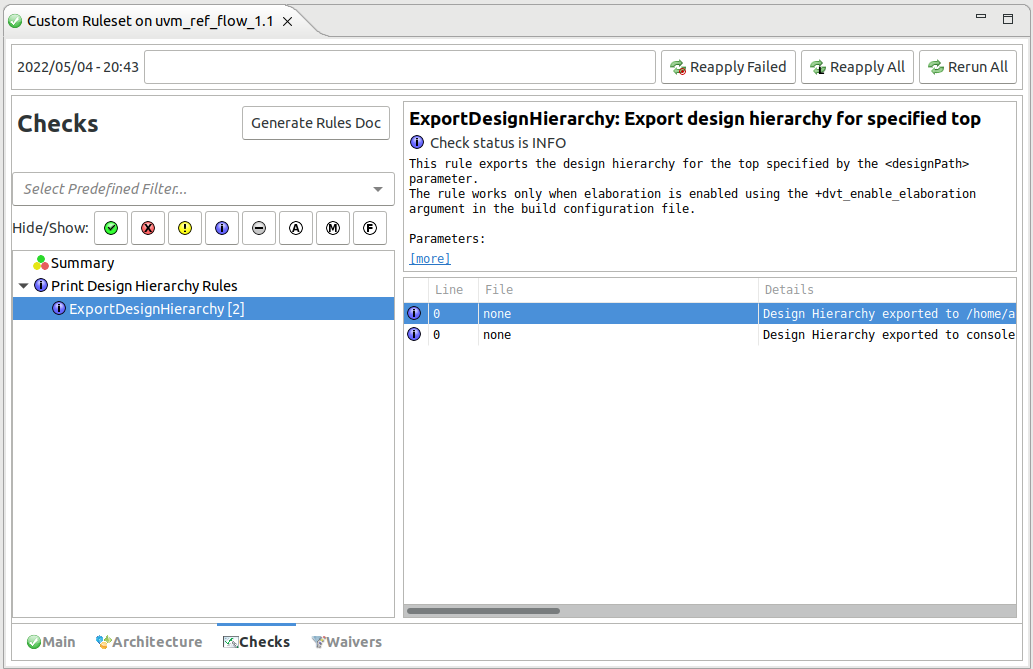
And the Console View will contain the following: