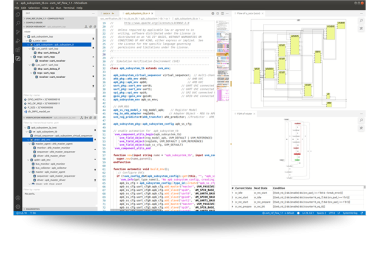For design and verification engineers who are working with Verilog, SystemVerilog, Verilog AMS, or VHDL, the Design and Verification Tools (DVT) Integrated Development Environment (IDE) for Visual Studio Code significantly improves productivity.
Unlike plain text editors providing regular expression based capabilities, the DVT IDE compiles the code and signals errors as you type, speeds-up code writing using auto-complete and quick fix proposals, and allows you to find anything you are looking for instantly.
What the DVT IDE can give you in seconds would likely have taken you several minutes or hours to find and do by hand.
It is similar to well-known programming tools like Visual Studio®, NetBeans®, and IntelliJ® that are commonly used in the software world.
Ensures higher quality development.
Simplifies debugging and legacy code maintenance.
Allows easy navigation through complex code.
Accelerates language and methodology learning.
Increases productivity and reduces time to market.
Speeds up code writing.
The DVT IDE enables engineers to overcome the limitations of plain text code editors and address today’s project complexity more efficiently. It enables faster and smarter code development and simplifies legacy code maintenance for novices and experts alike.
The DVT IDE consists of a compiler, a smart code editor, an intuitive GUI, and a comprehensive set of features that help with code inspection, navigation, and debugging. In addition, DVT includes several capabilities that are specific to the hardware design and verification domains, such as class and structural browsing, signal tracing, and verification methodology support.
The DVT IDE is built on the powerful Visual Studio Code used by millions of engineers worldwide and inherits the best features and practices collected into the platform core. The VS Code's extensible architecture allows DVT to integrate within a large extension ecosystem and work flawlessly with third-party extensions.
Features
- On the fly standard compliant compilation. The DVT IDE uses an IEEE standard compliant compiler (IEEE 1800 SystemVerilog and IEEE 1076 VHDL). There is no need to invoke the simulator to make sure the code compiles without errors. DVT performs on-the-fly incremental compilation and as such, the editor highlights the errors in real time, as you type.
- Advanced code editing capabilities such as autocomplete, quick fixes, macro expansion, intelligent code formatting, refactoring and code templates.
- Code and project navigation features such as hyperlinks, semantic search, structural browsing using design and verification hierarchies, dynamically created UML diagrams and design diagrams. These features enable users to navigate easily through tens of thousands of code lines, locate the relevant information, inspect a class or module structure, and understand the source code quickly.
- Verification Methodology Support. The DVT IDE supports the Universal Verification Methodology (UVM) and Open Verification Methodology (OVM).
- Integration with revision control systems like Git , Subversion , ClearCase and bug tracking systems such as Jira™.
- Cross-language capabilities for mixed-language projects allows users to work with source code written in multiple languages, navigate seamlessly through large projects, easily see the big picture, and understand the whole design.
- Customizable views. Besides the source code window opened into the GUI, at any given moment one can bring in and move around the necessary information, and look from a higher perspective or drill down into details. For example, a GUI perspective can include views of the source code, types, class hierarchy, layers, errors and warnings, tasks, macros, and diagrams.
10 reasons to choose the DVT IDE for Visual Studio Code
- Quickly fix the errors flagged as you type (incremental compilation).
- Move around in the source code using hyperlinks.
- Speed up code writing and avoid typos using auto-complete.
- Query the project database to accurately locate relevant information.
- Continuously improve the code using refactoring.
- Easily create and reuse code templates.
- Understand the project using high-level structural views such as design or verification hierarchies.
- Trace a signal throughout the design.
- Visualize the project architecture using UML Diagrams or Design Diagrams.
- Integrate mixed language projects.