- Available Rules
- Run in Batch Mode
- Run in GUI Mode
- Compile Arguments
- Auto-config
- Emulating compiler invocations
- Compatibility Modes
- Paths
- Strings
- Comments
- Environment Variables
- Including Other Argument Files
- All Build Directives
- SystemVerilog OVM or UVM Library Compilation
- Xilinx Libraries Compilation
- Intel(Altera) Quartus Libraries Compilation
- Questa Libraries Compilation
- Use of External Programs
- HTML Report
- HTML Progress Report
- Custom Report
- Rulesets
- Lint Waivers
- Compile Waivers
- Report Merging, Diffing and Comparing
- > Auto-correct
- API for Writing Custom Rules
- Memory Monitor
- Application Notes
- Q & A
- What is New?
- Legal Notices
- Third Party Licenses
In DVT IDE for VS Code, auto-correcting can be performed only after a lint operation was carried out.
To fix the failures, place the cursor on the problematic location and use the "Quick Fix..." command from the Command Palette. A proposal list will pop-up allowing to fix either all the failures reported by that specific check or only the error itself.
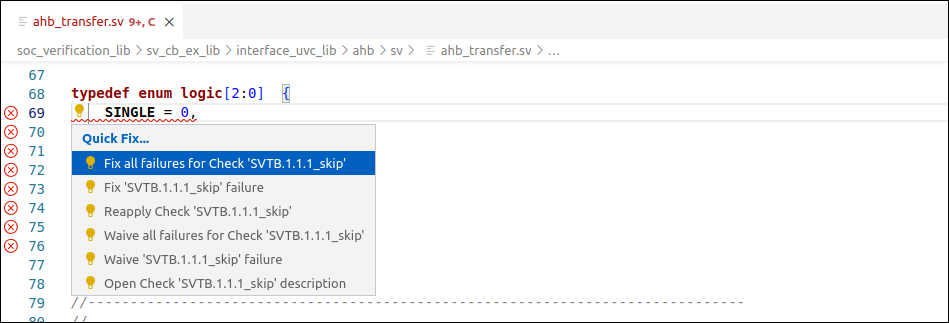
A dedicated editor will open allowing to preview changes or apply them directly.
Note: For some checks, it might be necessary to provide additional information for fixing the failures.
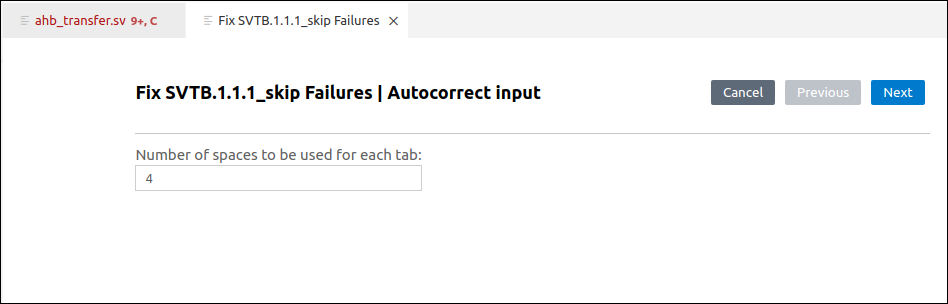
If errors occur during auto-correcting, you can choose between the following options:
Skip failure
Add comment in code
Add inline waiver for failure
Rename element (only for name collisions)
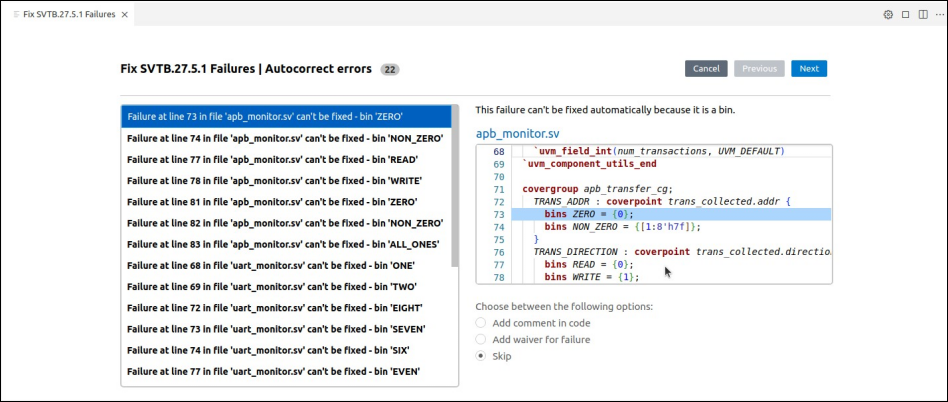
The Refactor Preview shows the changes that are about to be performed in the source code. Here, you can unselect unwanted changes.
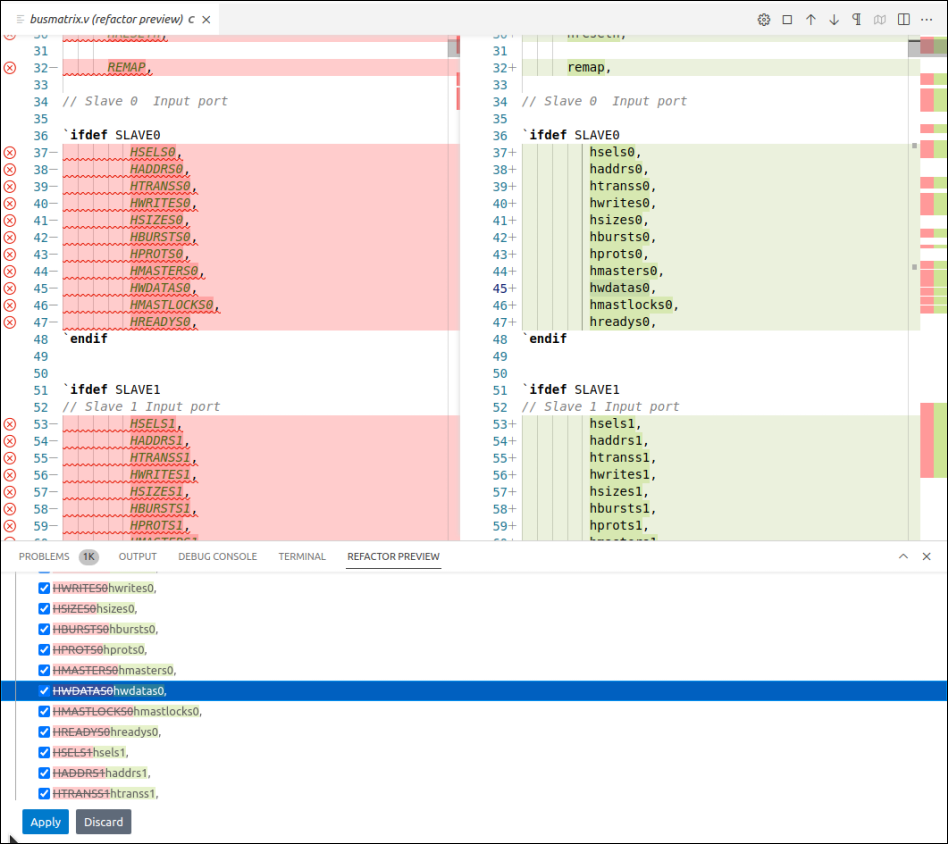
After auto-correcting is finished, the check is re-applied automatically.