- Installation
- User Interface
- Predefined Projects
- Build Configurations
- Project Natures
- Non-top files
- default.build
- Auto-config
- Simulator Log-config
- Emulating compiler invocations
- Multiple .build Files
- Compatibility Modes
- Paths
- Strings
- Comments
- Environment Variables
- Including Other Argument Files
- Build Persistence
- All Build Directives
- SystemVerilog OVM or UVM Library Compilation
- Xilinx Libraries Compilation
- Intel(Altera) Quartus Libraries Compilation
- Questa Libraries Compilation
- Use of External Programs
- Compile Checks
- Quick Fix Proposals
- Content Assist (Autocomplete)
- Hyperlinks
- Show Usages
- Show Readers or Writers
- Show Call Hierarchy
- Show Type Hierarchy
- Show Constraints
- Show Instances
- Peek Exploration
- Refactoring
- Override Functions
- Generate Setters and Getters
- Code Factory
- Code Formatting
- Breadcrumb Navigation Bar
- Diagrams
- Syntax Coloring
- Tooltips
- Workspace Symbols
- > Views
- Quick Search in Views
- Content Filters
- Macros Support
- Inactive Generates Code Highlight
- Database Out of Sync Notification
- External Tools Integration
- UVM Support
- Scripts
- Custom Scripts
- SCM Checkout Hook
- Memory Monitor
- Application Notes
- Handy VS Code Documentation Pointers
- What is New?
- How to Report an Issue?
- Legal Notices
- Third Party Licenses
- Q & A
The Factory Overrides View shows the UVM create calls affected by factory overrides.
Open the Command Palette and run the View: Focus on Factory Overrides View command. The view is visible only after setting a runtime elaborated Verification top.
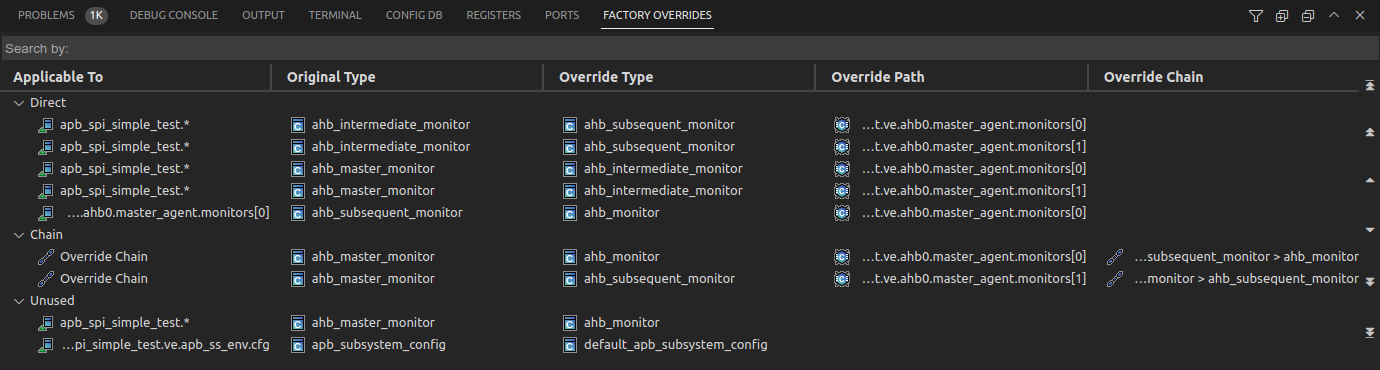
The view content is grouped in three categories:
Direct: Lists all the overrides applied by the UVM factory while creating components or objects during the UVM elaboration. Each entry corresponds to the application of a particular override.
Chain: Groups together all the chained factory overrides that get applied during the creation of a UVM component or object which is subject to multiple overrides.
Unused: Lists all the factory overrides which were not applied during the UVM elaboration.
Note: Overrides meant to be applied after the end of elaboration phase will show up as Unused.
The view columns represent:
Applicable To: The verification hierarchy to which the override is applicable.
Original Type: The type to be overridden.
Override Type: The type created by the factory.
Override Path: The verification hierarchy path of the created object.
Override Chain: The types that make up the override chain, for example if foo overrides bar, and xyz overrides foo, then the chain will show foo > bar > xyz.
The quick search bar applies to any of the view’s columns.
Using the
Filters button ( ), you can toggle the visibility of each section.
), you can toggle the visibility of each section.
Tip: Double click any node to go to the create call.
Tip: Use Up and Down arrow keys to navigate the view, Left to collapse and Right to expand.
Tip: Right-click on a node to:
Open Override Call Jump to the applied override call.
Open Original Type Declaration Jump to the original type.
Open Override Type Declaration Jump to the override type.
Open Instantiation Jump to the create call.
Copy Hierarchy Path Copy the content of the Override Path column to the clipboard.