- Installation
- User Interface
- Predefined Projects
- Build Configurations
- Project Natures
- Non-top files
- default.build
- Auto-config
- Simulator Log-config
- Emulating compiler invocations
- Multiple .build Files
- Compatibility Modes
- Paths
- Strings
- Comments
- Environment Variables
- Including Other Argument Files
- Build Persistence
- All Build Directives
- SystemVerilog OVM or UVM Library Compilation
- Xilinx Libraries Compilation
- Intel(Altera) Quartus Libraries Compilation
- Questa Libraries Compilation
- Use of External Programs
- Compile Checks
- Quick Fix Proposals
- Content Assist (Autocomplete)
- Hyperlinks
- Show Usages
- Show Readers or Writers
- Show Call Hierarchy
- Show Type Hierarchy
- Show Constraints
- Show Instances
- Peek Exploration
- Refactoring
- Override Functions
- Generate Setters and Getters
- Code Factory
- Code Formatting
- Breadcrumb Navigation Bar
- Diagrams
- Syntax Coloring
- Tooltips
- Workspace Symbols
- > Views
- Quick Search in Views
- Content Filters
- Macros Support
- Inactive Generates Code Highlight
- Database Out of Sync Notification
- External Tools Integration
- UVM Support
- Scripts
- Custom Scripts
- SCM Checkout Hook
- Memory Monitor
- Application Notes
- Handy VS Code Documentation Pointers
- What is New?
- How to Report an Issue?
- Legal Notices
- Third Party Licenses
- Q & A
The Registers View shows all the UVM registers within the register model hierarchy.
Open the Command Palette and run the View: Focus on Registers View command. The view is visible only after setting a runtime elaborated Verification top.
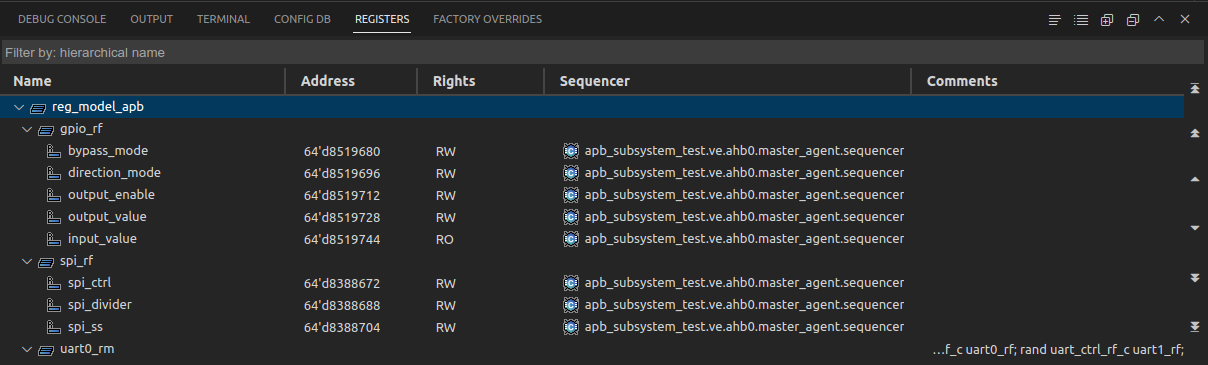
By default the view content is presented as a tree rooted in the register model and comprising of register blocks, register files, and individual registers as leaves.
For each register, the view presents its name, address, access rights, associated sequencer and source code comment.
Right-click on any register from the view and choose Show Diagram to visualize its bitfield diagram.
Tip: Double click to go to the register's create call.
Tip: Use the
Display Registers as List in Registers View button ( ) from the view header to switch to a flat
list view, where the
name represents a hierarchical path from the reg model to the reg. To switch back to the tree view, use the
) from the view header to switch to a flat
list view, where the
name represents a hierarchical path from the reg model to the reg. To switch back to the tree view, use the  button.
button.
Tip: You can change the Address Radix to be Decimal or Hexadecimal by modifying the DVT.registers.addressRadix preference.
Tip: By default the view is sorted alphabetically. Use the  button from the view header to
Sort by address.
button from the view header to
Sort by address.